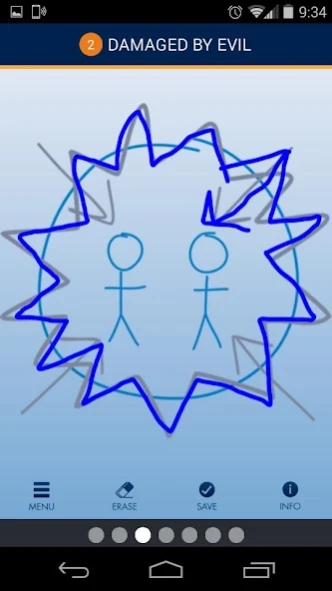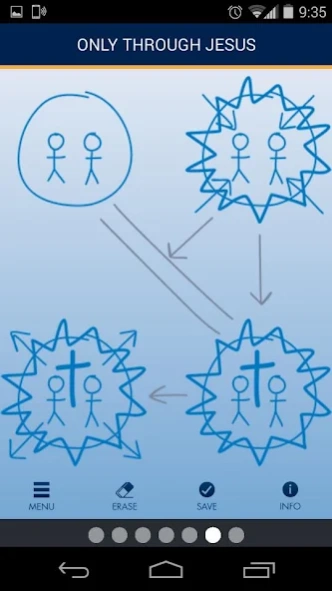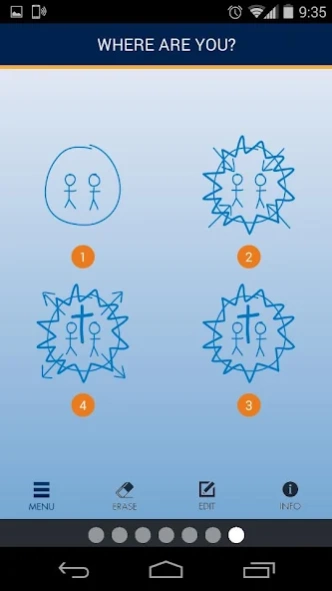The Big Story 2.3
Continue to app
Free Version
Publisher Description
The Big Story - Share the gospel using Big Story mobile applications
The Big Story Gospel Presentation app, created by InterVarsity Christian Fellowship/USA, is a creative way to share the gospel right from your smartphone or tablet.
Based on material from “True Story” by James Choung, this free app helps you illustrate the main points of the gospel message by drawing four “worlds” on your screen. Suggested dialogue and Scripture references are included for each world to help you explain the gospel as you draw.
The opportunity to make a decision for Jesus Christ and join his mission to heal the world is presented at the end; a suggested prayer is included.
FEATURES
* Draw each world by tracing its outline as you explain each step.
* Save or erase your drawings.
* Flip each of your drawings over for suggested dialogue and Scripture references.
* Offer a suggested prayer to Jesus for those who want to commit their lives to Christ.
* Email a PDF recap of The Big Story Gospel Presentation to follow up after your discussion.
CONNECT WITH INTERVARSITY EVANGELISM
* Like us on Facebook: http://facebook.urlgeni.us/intervarsityevangelism
* Follow us on Twitter: http://twitter.urlgeni.us/ivwitness
* Receive our monthly e-newsletter: http://eepurl.com/g3piD
* Find evangelism resources on our site: http://evangelism.intervarsity.org
About The Big Story
The Big Story is a free app for Android published in the Reference Tools list of apps, part of Education.
The company that develops The Big Story is My Mobile Fans. The latest version released by its developer is 2.3.
To install The Big Story on your Android device, just click the green Continue To App button above to start the installation process. The app is listed on our website since 2014-06-19 and was downloaded 3 times. We have already checked if the download link is safe, however for your own protection we recommend that you scan the downloaded app with your antivirus. Your antivirus may detect the The Big Story as malware as malware if the download link to com.mmf.newworld is broken.
How to install The Big Story on your Android device:
- Click on the Continue To App button on our website. This will redirect you to Google Play.
- Once the The Big Story is shown in the Google Play listing of your Android device, you can start its download and installation. Tap on the Install button located below the search bar and to the right of the app icon.
- A pop-up window with the permissions required by The Big Story will be shown. Click on Accept to continue the process.
- The Big Story will be downloaded onto your device, displaying a progress. Once the download completes, the installation will start and you'll get a notification after the installation is finished.